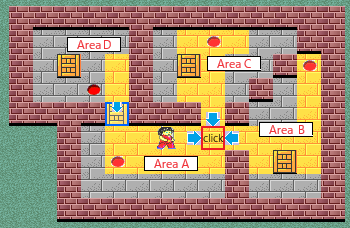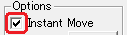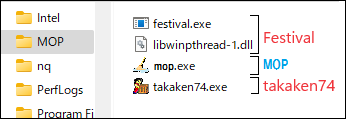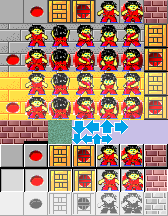|
INDEX
(Mouse Operating Player) Version 2.2 (Nov/2023)
Download (v2.2 2023/11/25) mop.exe (328KB) for Windows 64bit. (Max size depend on the Display resolution) About blue arrow mark
You can use 'Undo'
Mouse Operation and Guard mode When you click on the BOX you want to move, the possible locations are shown in yellow. Next, click on the location where you want to move it, but the yellow display varies depending on whether the Guard mode is on or off. If Guard mode is enabled, locations that should never be carried are not shown in yellow. (This figure below shows the display when the BOX in the blue frame is clicked) However, this function is only auxiliary, and there may be locations that should not be carried that are also shown in yellow. It may be impossible to display them completely. 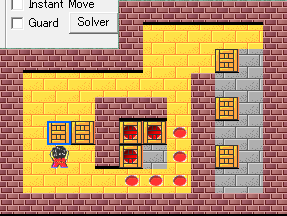 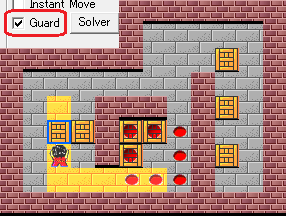 Instant Move
Calling an external solver By using [Solver] in MOP, you can call an external solver (automatic solution program). The available solvers are the most excellent Festival and those that support simple parameters (-in -out -time) such as takaken74. The solver program must be placed in the same folder as MOP, as shown in the image below.
Edit mode
MOP displays three workloads: Moves, Pushes, and Actions. Actions is generally called BoxChanges, but since it is the operation method of MOP, I called it Actions. However, in the case of a level with only one BOX in a maze, its unique puzzle nature will be lost, but there is no way around it. Change skin
Future MOP I received various requests for MOP and was able to complete the current MOP. However, I am not good at coding Windows interfaces. Despite receiving very good advice, I could not implement the following requests. # Window resizing function with zoom in/out. # Addition of shortcut keys and tooltips. # Enable play using the keyboard. # Enhance the Editor function. # Partial modification function of solution data. I apologize for my lack of ability. In the future, it may only be bug fixes. However, actually, the reason I created MOP was because I wanted an app to search for ideas for developing solvers. If there is to be a future version upgrade, I think the main focus will be "improving the performance of the guard mode". The current guard mode does not have satisfactory performance. Copyright Sokoban is a copyrighted of Hiroyuki Imabayashi and Falcon Co., Ltd. Please note that this site and downloads may be closed depending on the situation. INDEX |